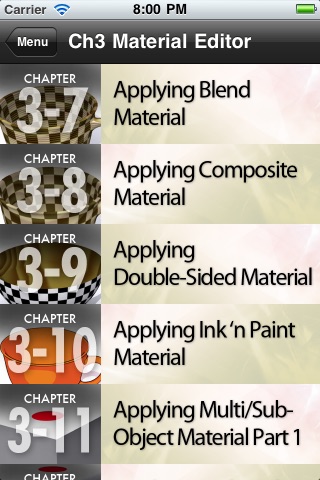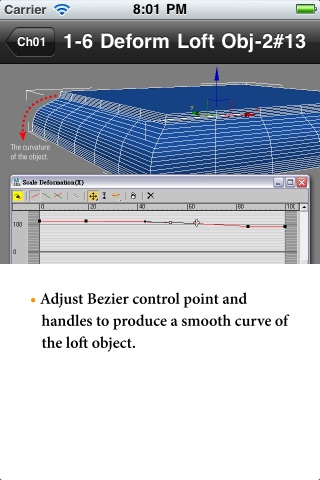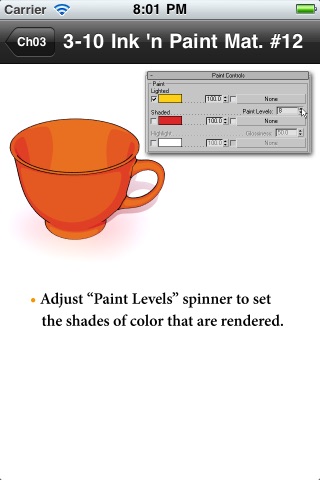In the app, you will learn how to use 3ds Max. Including advanced editing objects, editable poly surface, working with material editor and making a mouse step by step.
Chapter 1 Advanced Editing Objects
Illustrate how to extrude object, bevel object, creating 3D text, creating loft Object, deformation loft object, creating CrossSection object and creating lathe object.
Chapter 2 Editable Poly Surface
Illustrate how to use editable poly in vertex sub-object, edge sub-object, border sub-object, polygon sub-object and element sub-object.
Chapter 3 Working With Material Editor
Illustrate how to use default material, Standard material, Shader material, map material, Blend material, Composite material, Double-Sided material, Ink ‘n Paint material, Multi/Sub-Object material, Shellac material and Top/Bottom material.
Chapter 4 The Making of A Mouse
Illustrate how to make a mouse step by step. Creating the basic shape, refining the mouse shape, adding a wheel button and assigning mouse material.